There are multiple reasons you would want to have your website or business rank better in Google searches in cities other than your own. After all, there are times that you serve neighboring areas, or maybe your business does not have a brick-and-mortar location, and your local SEO and GMB optimization efforts are not enough to reach those potential customers outside your city.
Thankfully, there is a way for you to rank well in other towns and even make it to the local pack results (the results that usually come together with a map on the top part of Google search results pages).
The question now is, how can you do it? The answer is to create city pages.
What Are City Pages?
City pages are the key solution to allowing you to rank well on neighboring cities or locations. They are basically web pages that contain content geared towards people and businesses located outside your city.
For example, if you are a virtual consultant in Pasadena and want to rank well in Glendale, you can create a new page on your website and upload a web copy with the title Virtual Consultant in Glendale.
It is a simple strategy that most businesses, marketers, and SEO consultants overlook. Some recognize its usefulness and try to do it for their clients, but they do it improperly. If you want to execute this strategy flawlessly for your business, you must take note of the following.
Meta Information
Ensure that your city page has the proper meta information: title, description, page name, and URL structure. Do not just stuff the title and description with your business description and the name of the city you are targeting. The same SEO rule applies here: make your meta information click-worthy.
Internal Links
Do not just put all the links of your city pages in your website under a Locations section in your website’s footer just to say you have the internal links covered. Put internal links in organically.
For example, it is better to put an internal link on your city page that directs you to another web page where you showcase the reviews and feedback of the people you helped in your target city.
External Links
Most people forget to put external links to websites that are local to their target cities. We understand that this is difficult to pull off, but this type of link can help you gain authority and relevance in your target city.
Dedicated Sitemap for Your City Pages
Instead of placing internal links of your city pages in your site’s footer, you can create a sitemap or a dedicated page for your city pages. For example, you can create a web page titled “Areas We Serve,” where it makes sense to put all your city page links and connect them all together.
Publish Unique Content
It is a big no-no to copy and paste your first service page web copy and just replace the name of the target location in the content. Pages like that will not rank well. Put an effort to mix things up and create unique content for every page you publish. Also, make the web copy engaging as well.
Get Help
If your business can operate or provide service in a vast region — say in two to three states — creating city pages can quickly become a taxing task. Do not hesitate to get a professional marketer and copywriter to help you spin your content and ensure that your pages are still engaging and optimized for local rankings.